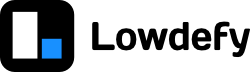By default, all the pages in a Lowdefy app are public. Protected pages are pages that can only be accessed by a logged in user. If a user that is not logged in tries to access a protected page, the user will be redirected to the 404 page. Pages that a user is not allowed to see will be filtered from the app menus.
The config can either be set to protect all pages, except for a list of public pages, or vise-versa, all pages are public except for a a list of protected pages.
Protected and public pages can be configured at the path config.auth.pages in the Lowdefy configuration. Here the fields protected and public fields can be set to true, or a list of pageIds. You cannot set protected or public to false, and both can't be an array or true.
When protecting all pages in the app, you will need to set at least one as public, to allow users to log in to the app.
Examples
List specific public pages:
lowdefy: 3.15.0
config:
auth:
pages:
protected: true
public:
- '404'
- login
- public-pageList specific protected pages:
lowdefy: 3.15.0
config:
auth:
pages:
public: true
protected:
- admin
- users