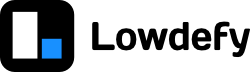The Lowdefy CLI is used to develop a Lowdefy app locally, and to build Lowdefy apps for deployment.
We recommend running the CLI using npx, to always use the latest version:
npx lowdefy@latest <command>or, to use a specific version:
npx lowdefy@version <command>Alternative, you can install the CLI globally or to a npm project (with a package.json file) via npm. The CLI can then be used using lowdefy as the executable name:
lowdefy <command>CLI commands
build
The build command runs a Lowdefy build. The options are:
--base-directory <base-directory>: Change base directory. The default is the current working directory.--output-directory <output-directory>: Change the directory to which build artifacts are saved. The default is<base-directory>/.lowdefy/build.
build-netlify
The build-netlify command creates a production build for the Netlify web hosting service. It is designed to run as the Netlify build command.
We recommend setting the build command to npx lowdefy@latest build-netlify. The Netlify publish directory should be set to .lowdefy/publish, and the functions directory set to .lowdefy/functions.
--base-directory <base-directory>: Change base directory. The default is the current working directory (The base directory should rather be configured in the Netlify build settings).
clean-cache
The Lowdefy CLI caches block metadata, and build and server scripts in the .lowdefy/cache directory. These cached files can be removed using the clean-cache command.
--base-directory <base-directory>: Change base directory. The default is the current working directory.
dev
The dev command starts a Lowdefy development server, running locally. It can be accessed in a browser at http://localhost:3000. The CLI watches the file system, and rebuilds the app and reloads served pages every time a change is made to any of the files in the project directory.
--base-directory <base-directory>: Change base directory. The default is the current working directory.--port <port>: Change the port the server is hosted at. The default is3000.
Telemetry
The CLI collects usage and error information to help us fix bugs, prioritize features, and understand how Lowdefy is being used.
All telemetry can be disabled by setting the disableTelemetry flag in cli config object in your lowdefy.yaml file (this cannot be a reference to another file):
lowdefy.yaml
lowdefy: LOWDEFY_VERSION
cli:
disableTelemetry: trueWe collect the following information:
- The CLI version.
- The Lowdefy version of your app.
- A random local app id (stored locally in your project folder at
.lowdefy/cli.json). - The CLI command used.
- If the CLI is being used in the Netlify CI environment (when using the
build-netlifycommand). - Your IP address.
- Error messages and stack traces for any errors.