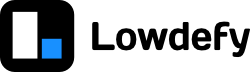Button
Button block.
Block
Block Setup
id: block_id
type: Button
Settings
Examples
Block and ghost button with icon
id: ghost_example
type: Button
properties:
title: Get started
block: true
ghost: true
icon: RocketOutlined
Round and type danger
id: danger_example
type: Button
properties:
title: Delete Forever
shape: round
type: danger
icon: WarningOutlined
Button JSON Schema Definition
type: object
properties:
events:
additionalProperties: false
properties:
onClick:
description: Trigger action when button is clicked.
type: array
type: object
properties:
additionalProperties: false
properties:
block:
default: false
description: Fit the button's span to its parent container span.
type: boolean
color:
description: Button color.
type: string
danger:
default: false
description: Set button style to danger.
type: boolean
disabled:
default: false
description: Disable the button if true.
type: boolean
ghost:
default: false
description: Make the button's background transparent when true.
type: boolean
hideTitle:
default: false
description: Hide the button's title.
type: boolean
href:
description: >-
The URL to redirect to when the button is clicked. Useful when used with
a type link button.
type: string
icon:
description: >-
Name of an Ant Design Icon or properties of an Icon block to use icon in
button.
type:
- string
- object
shape:
default: square
description: Shape of the button.
enum:
- circle
- round
- square
type: string
size:
default: default
description: Size of the button.
enum:
- small
- default
- large
type: string
style:
description: Css style object to applied to button.
type: object
title:
description: Title text on the button.
type: string
type:
default: primary
description: The button type.
enum:
- primary
- default
- dashed
- danger
- link
- text
type: string
type: object